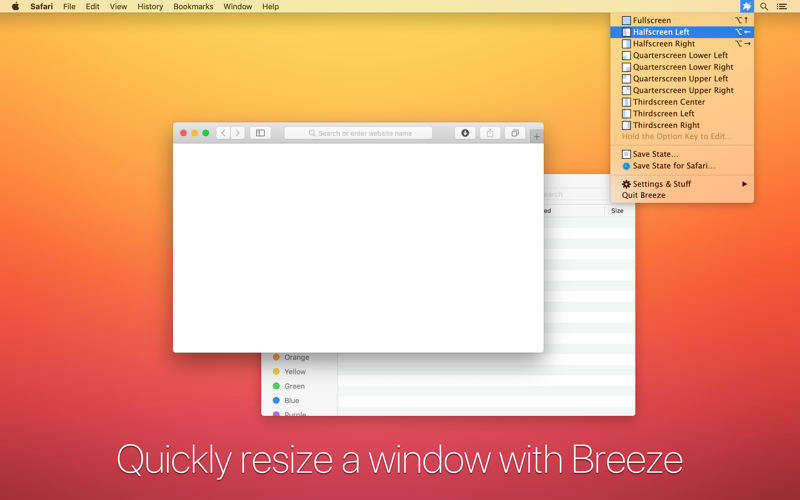
Watch the Breeze video to see it in action: http://vimeo.com/18761797
Maximize your productivity with simple window management.
Are a jumble of windows getting in the way of your productivity? Breeze can help you arrange your windows and ease your workflow.
Breeze gives you simple window management on macOS through a concept called “window states”.
When you save a window state, Breeze remembers the relative size and position of the focused window.
At any point, you can apply that state (size and position) like a template to any other focused window.
Breeze comes with some handy default window states for Fullscreen, Splitscreen Left and Right, Quarterscreen, and Thirdscreen.
Save your own global window states or application window states. Give them global keyboard shortcuts so you can move windows around any time in any application.
- Save a window state (relative size and position on screen).
- Restore that window state, like a template, to any other window.
- Works with multiple monitors and adjusts for different resolutions.
- Minimal interface stays out of your way and consumes minimal system resources.
